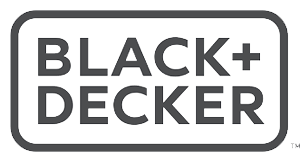Setup Instructions
Learn how to properly install your lighting kit and connect to Amazon Alexa. Before getting started, be sure to read and review your user guide.
- Read and review all warnings, specifications, and details in your user guide.
- Download the latest version of the Amazon Alexa app on your mobile device.
- Get familiar with all of the parts and components in your kit.
- Plan your layout and configuration (see page 5 of your user guide for more details.)
- Mount the control box in the desired location.
- Slide two bar mounting clips onto each light bar.
- Remove the adhesive backing from the mounting clips and using the provided spacer, mount the light bars and hold in place for 10 seconds.
- Connect the control box to the first light bar, and the light bars to each other, using jumper wires.
- Connect the AC adapter cord to the control box.
- Route and hide wires with wire clips and zip ties.
- Plug in the AC adapter to the power source.
If you are already an Amazon Alexa user, your Wi-Fi-connected Alexa-enabled device or Amazon Alexa app may automatically detect your lights for you. If you are not an existing user or your lights weren't automatically detected, follow the steps below.
- Open the Amazon Alexa app
- Select "Devices" and click the plus (+) button to "Add Device"
- Select "Light" and choose "Black+Decker"
- Follow the on-screen instructions to complete your setup
- Power: Turn your lights on and off.
- Color Tuning: You can adjust the color temperature of your lights to a soft white (3000K), white (4000K), and daylight white (5000K).
- Dimming: Adjust the brightness of your lights from 10%-100% or using the 10 preset levels.
- Nightlight Mode: This preset mode dims your lights to 30% and enables a five-hour timer that automatically turns your lights off.
For more information on groups, please click here.
- Use a schedule-based routine to enable nightlight mode at the same time each night.
- Create the voice command, "Alexa, good morning" that turns on your lights to warm white and 30% brightness.
- Use a location-based routine that turns your lights on when you arrive home
Frequently Asked Questions
Here are some of the questions we get the most. If you don't see your question listed, please reach out.
- Blinking Red: You are in pairing mode, which lasts for five minutes. In this mode, you can connect to Amazon Alexa.
- Solid Red: There is no internet connection. Be sure to check your Wi-Fi network and if needed, troubleshoot using recommended steps from your internet service provider. If you have already connected to Amazon Alexa, the connection should be reinstated automatically upon network availability.
- Off: You'll need to reset your system to get it back into pairing mode. To reset your system, follow the steps outlined in the next section.
- If your lights are on, turn them off.
- Unplug the AC adapter from the outlet to cut the power.
- After a few seconds, plug the AC adapter back into the outlet.
- The Wi-Fi light on the control box should now be blinking, indicating that you are in pairing mode.
- To finish pairing, follow the steps outlined in "Connecting to Amazon Alexa"
Click here to view the terms of use.
Need More Help?
Our customer service team is happy to assist. Please give us a call at (855) 784-4322 or fill out this form to send us a note.
For questions about the Amazon Alexa app or any Amazon related service or device, please reach out to Amazon directly.
Still Have Questions?
Our customer service team is happy to assist. Please give us a call at (855) 784-4322 or fill out this form to send us a note.
In order to best assist you, we may request the following information:
Name and contact information
Mobile device specifications including model and operating system (i.e., iPhone XR, iOS 14.4.1)
Router details such as type or frequency
Model Number and Serial Number (found in the app under the gear icon)
For questions about the Amazon Alexa app or any Amazon related service or device, please reach out to Amazon directly.
Smart Voice-Activated Under Cabinet Lighting
Product Registration
Maximize the benefits of ownership.
Orders
Register your product, get in touch with us, and more.
Shipping
Register your product, get in touch with us, and more.
Account
Register your product, get in touch with us, and more.
Returns & Refunds
Register your product, get in touch with us, and more.
Warranty
Learn more about what's covered.
Retailers
Register your product, get in touch with us, and more.
Get Help With Your Product
Choose your product category to view instructional videos, download user guides, and find answers to common questions.


Smart Voice-Activated Under Cabinet Lighting


Tool-Free Under Cabinet Bar Lighting


Push Connect™ Professional Under Cabinet Lighting


Tool-Free Under Cabinet Puck Lighting


Desk and Floor Lamps